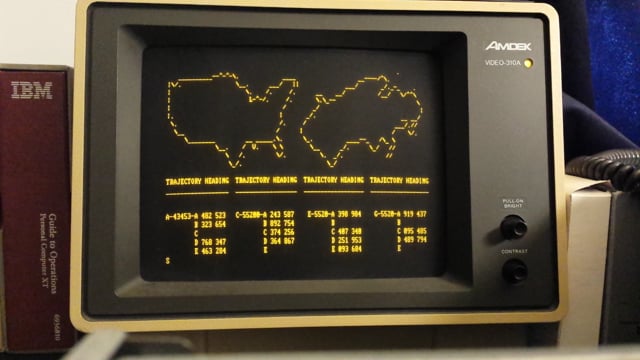WOPR
Target: IBM XT PC DOS
Software: OpenWatcom IDE | C |
I volunteered at the Cold War Museum in my spare time and found a IBM PC XT in storage. I thought it would be a fun project so I took it home to figure out a cool project to do with it. First I had to get it running correctly, all of the hardware was in good shape but the hard drive was empty. I found a copy of DOS 2.0 on 5 1/4 floppy on ebay with manuals. I ordered and installed them into the IBM. Once it was set up I figured out what I wanted to do, an emulation of the screens from the movie "War Games".
It was a simple enough project and a good introduction to coding in C. The next problem was writing software for it, there was no compiler included with DOS. I choose the OpenWatcom compiler and vim for editing. When I had it all set up, I was able to write code on my main machine, then deploy to the IBM.
I was able to do this by finding a computer which had usb ports and a floppy header. I used a universal floppy cable to hook up the 5 1/4 drive in the IBM to the computer, and after lots of trial and error, was able to write to a disk by using DOS 3. With that setup, I was able to put the exe produced from OpenWatcom in 16 bit mode on the flash drive and write it to the floppy. Then it was just a matter of copying the file to the hard disk of the IBM.
The computer is on display on the second floor of the museum. The full source is open on my github here